- Saving Account
- Current Account
- Leasing
- Technology Rental Ifis Rental Services
- Salary-backed Loan Capitalfin
- Business Plan 2022-2024
- Financial Performance and Presentations
- Financial Calendar
- Press releases
- Strategy and Strengths
- Ratings and debt programmes
- Share Information
-
FACTORING & SUPPLY CHAIN
- Factoring - Trade receivables
- Tax Receivables Purchasing
- Supply Chain Finance
-
LOANS
- Medium and long-term loans
-
LEASING & RENTAL
- Leasing
- Rental Ifis Rental Services
-
CORPORATE & INVESTMENT BANKING
- Financial Advisory/M&A
- Structured Finance
- Equity Investment
-
INTERNATIONAL
- Factoring import/export
- Import/export loans
- Other foreign banking services
-
BANKING SERVICES
- Current Account
- Time Deposit
-
OTHER SERVICES
- Insurance
-

Highlight Find out more
- Mission, Vision and Values
- Our Story
- Management
- Bank’s Business Model
- Presence in Italy and abroad
- Structure of the Group
- Awards and acknowledgments
- Digital Transformation
-
Companies of the Banca Ifis Group
- Banca Ifis
- Banca Credifarma
- Cap.Ital.Fin.
-
- Ifis Npl Investing
- Ifis Npl Servicing
- illimity Bank
-
- Ifis Rental Services
- Ifis Finance I.F.N. S.A.
- Ifis Finance Sp. Z o.o.
-
- Euclidea
-
BUSINESS AREAS OF THE GROUP
- Services for businesses and individuals
- Purchase and management of non-performing loans
- Corporate Governance at-a-glance
- Corporate Bodies
- Shareholders’ meeting
- Internal control system and risk management
- Auditing
- Shareholders
- Internal Dealing
- Remuneration
- The Value of Ethics
- Reports and Documents
-
IMPACT
- The Ecosystem of Cycling
- Ifis sport
- Market Watch
-
BUSINESS
- PMIheroes
- What our experts say
- Vacancies
- Who we are looking for
- Experience gained
- Recruitment process
- Get to know Banca Ifis
- General application






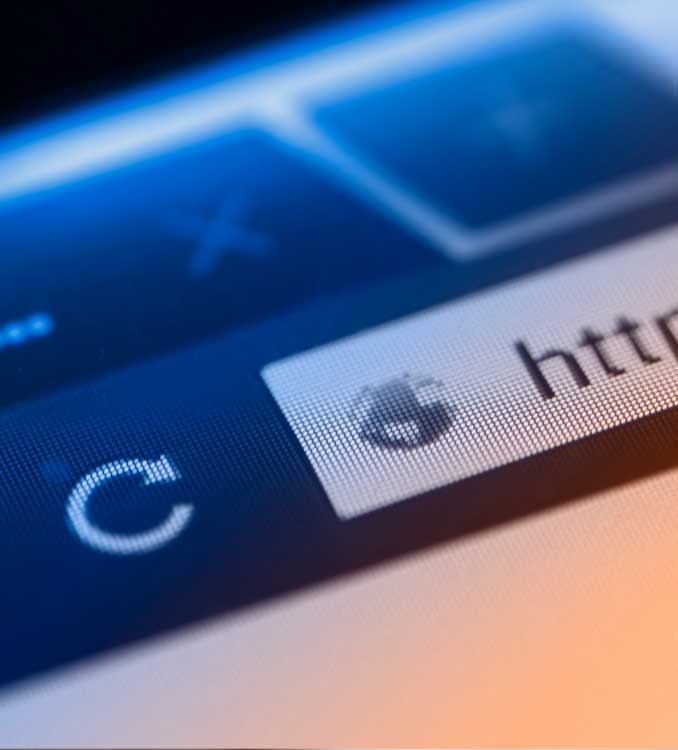

Do you know what social engineering is?
Social engineering is a cyber attack technique based on the study of people’s behaviour with the aim of encouraging the victim to perform risky actions. It is based on human psychology and takes advantage of the emotions and impulses of victims to obtain confidential data (passwords, account information, financial information), extort money or even steal the identity of the person targeted.
Below are some common social engineering practices and some tips on how to avoid them: